Using the lending portal to electronically send loan documents to the applicant(s) for e-signature
To officially accept a loan offer, loan documents must be sent out and signed by the applicant. When the documents are signed a hard credit pull is done on the applicant to finalize the loan.
If your loan is brokered see- sending broker loan documents
When do I need to send out documents?
- to accept the loan offer
- if you make changes to the loan (if loan rate, term, amount, or applicant information is changed you will need new documents sent to the applicant with the updated information)
In-Home Signing All From Your Lending Portal
Creating and Sending Loan Documents
1. Open the application that requires documents sent in your lending portal
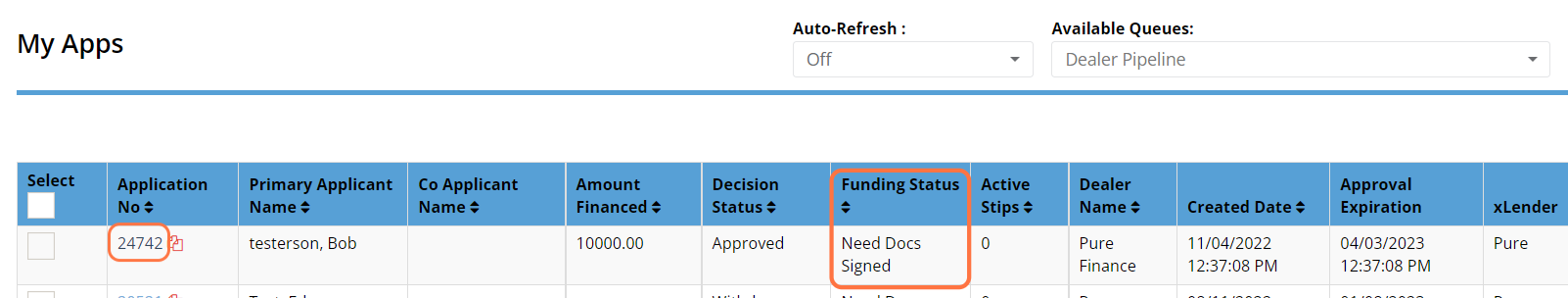
2. Go to the "Contract Prep" tab and click "Documents"
.png?width=688&height=246&name=contractprep%20document%20button%20(1).png)
3. Loan documents will upload and send

4. When documents are sent you will be taken to the e-sign panel where the applicant can instantly sign from your device. (see how to sign documents)

5. Once the applicant signs the loan documents, you can refresh the page and the status will update to completed.

If you make changes to the loan, you will need to repeat these steps to send out new loan documents. See how to request loan changes
When You Send Documents:
- The homeowner/primary applicant will receive an email from DocuSign with a link to sign all relevant sections of the doc package. If they sign from your lending portal on your device, they will not need to sign the email version.
- Once signed, the package will get sent to any co-applicants for signature.
- Once completed it will be returned to our system and visible in your portal. Applicants will receive a completed copy of the loan documents to their email.

