Viewing active stipulations and how to satisfy them.
Any required stipulations will be included in the initial decision notification emailed to the sales rep, and can be viewed from the dealer portal.
Stipulation Status Definitions:
"Active": the stipulation is still needed by our team
"Satisfied": the stipulation has been received and cleared
"Waived": the stipulation is no longer required
Email required stipulation documents or images to stips@purefinancegroup.com
Viewing Stipulations:
1.) Click into the application and click the "Stipulations" number to see the specific requirements
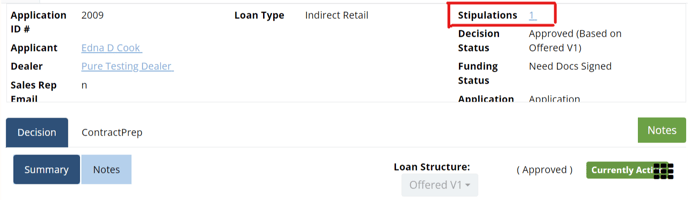
2.) When you click the number of stipulations you will see the details that describe what is required to confirm the applicant's information. (stips could be a license, paystub, proof of homeownership, etc.)

3. Proceed to collect these stipulations from the applicant and email the documents or images over to stips@purefinancegroup.com
4. When your stips have been reviewed and cleared by our team you will receive an email notification with the new status of any stipulations and the stip status will be updated in the dealer portal:

