Problems Logging In To My Lending Portal
Common login issues and how to solve them
This is the link you use to access the lending portal:
https://decisionlender.solutions/tci/auth/general/login

Email: make sure you are using the correct email associated with your user account
Password is set by you. If you forget your password click "Forgot Password" and you will be sent an email to reset your password.
If you have logins with multiple accounts, make sure you are using the unique email associated with that account to login.
Add your portal login and application link as quick-access apps on your smart device (tablet/phone).
.png?width=271&height=344&name=add%20application%20app%20(4).png)
Add The Lending Portal To Your Home Screen
-
- Go to the login page: https://decisionlender.solutions/tci/auth/general/login
- Select "Add to Home Screen" > Name the button for your home screen and then "Add". The saved sites will now appear on your home screen for instant access.
.png?width=160&height=320&name=add%20to%20homescreen%20(5).png)
.png?width=160&height=320&name=add%20to%20homescreen%20(1).png)
.png?width=160&height=320&name=add%20to%20homescreen%20(2).png)
.png?width=160&height=321&name=add%20to%20homescreen%20(3).png)
Add the Loan Application to Your Home Screen
-
- Log into your portal from your smart device: https://decisionlender.solutions/tci/auth/general/login
- Open the "New Application" from your phone or tablet
- Use the share icon and select "Add to Home Screen"> Name the button for your home screen and then "Add". The saved sites will now appear on your home screen for instant access.
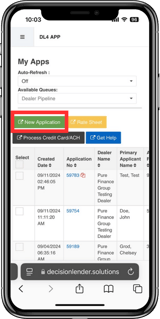
.png?width=160&height=320&name=add%20application%20app%20(1).png)
.png?width=160&height=320&name=add%20to%20homescreen%20(1).png)
.png?width=160&height=321&name=add%20application%20app%20(2).png)