Get loan documents signed quickly in the home using the lending portal.
If you are in the home with the applicant when they receive their loan offer you can quickly get their signature on the loan document package using the lending portal. You can log into your dealer portal and complete the following steps to get docs signed by the applicant.
When the applicant completes the loan documents, a hard credit pull will be done to finalize the loan.
If applicants do not sign from your lending portal, or wish to sign at a later time, they will always be sent an email when documents are sent with a link to sign on their own. See email signing instructions
Applicant Signs
1. Open the application and go to the "Contract Prep" tab>>> Click "Sign"

2. The DocuSign package will appear for the applicant to go through and sign electronically...
Have the applicant complete these steps from your device
- Click "Continue"
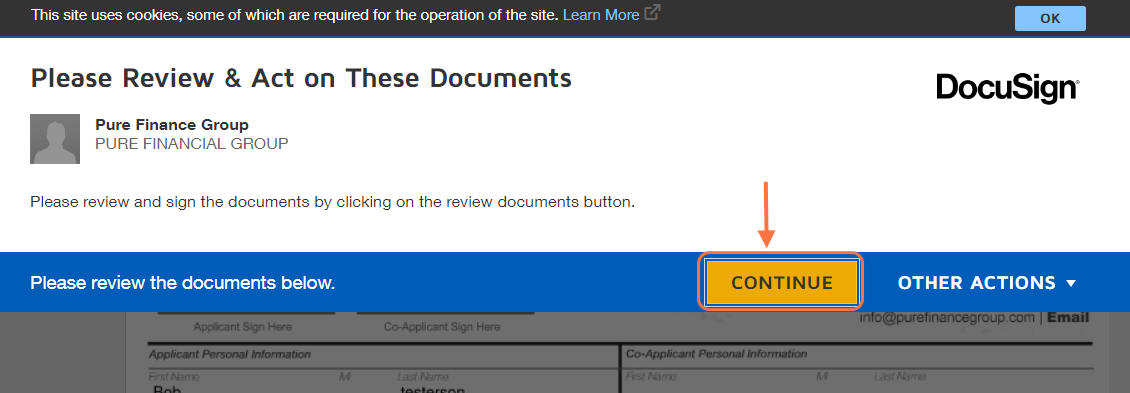
- Click "Start">>> Click the "Sign" box
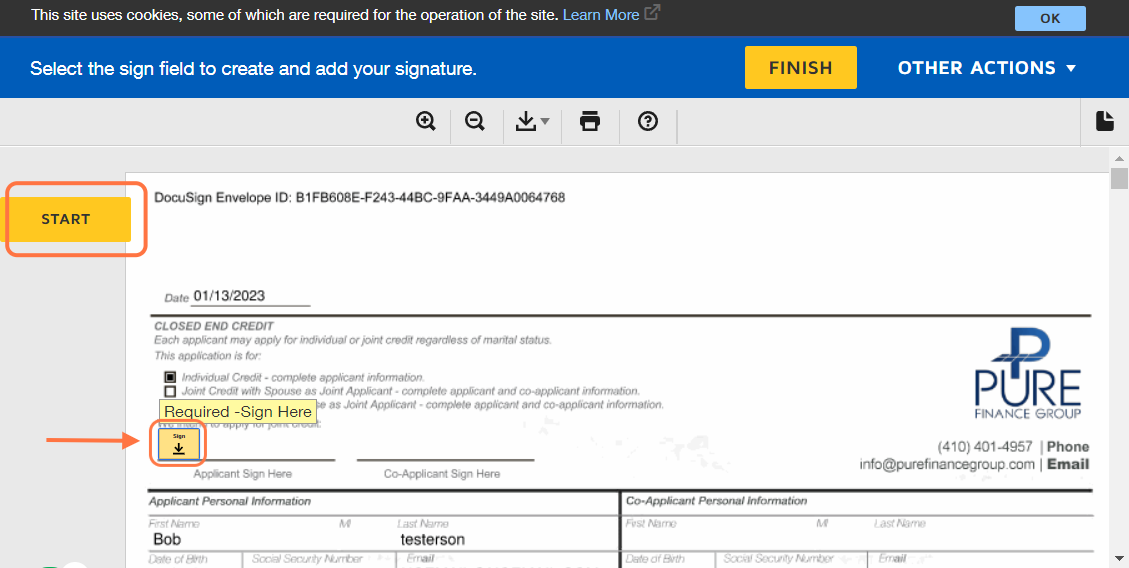
- The applicant can create their signature that will be filled in throughout the document

- The applicant can now click on the signature flags and it will take them through the entire document and autofill their signature
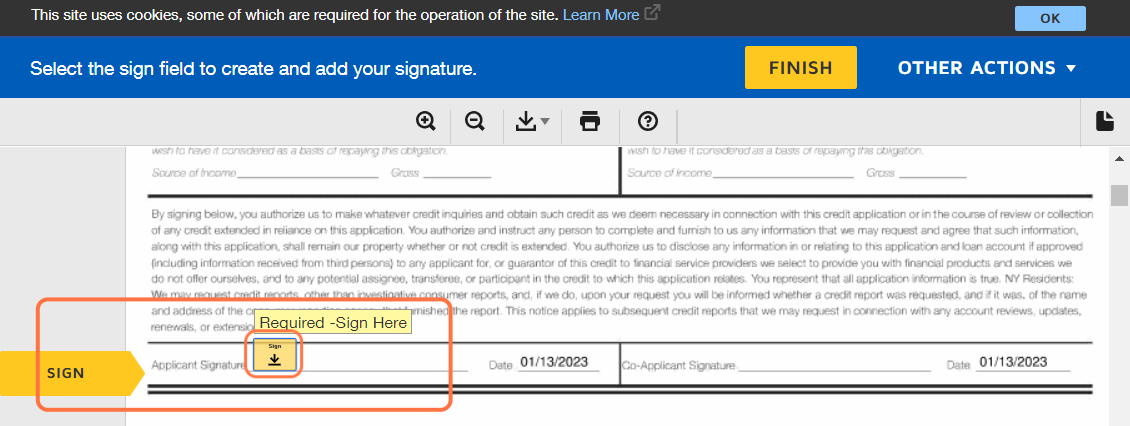
3. Once all applicant signatures and initials have been filled in, they can click the "Finish" button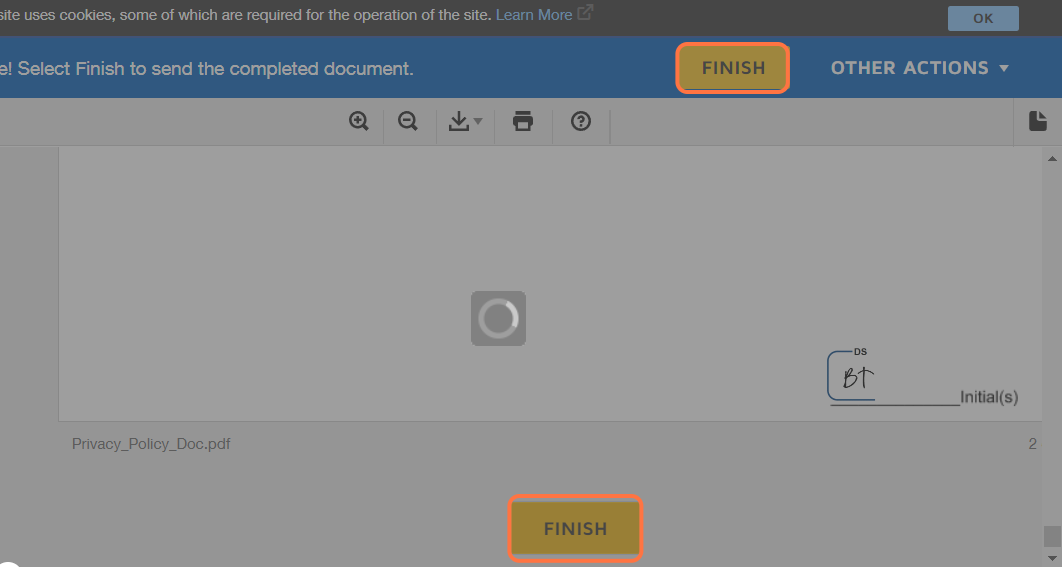
If there is a co-applicant you can repeat this process
4. See Completed Status:
You will need to refresh the page to see the document status update if you have just had the documents signed.

