Submitting an application using your application link.
Your company has a universal application link that will allow you to submit a loan application at any time, from anywhere without logging into your portal.
Your general Consumer Portal Link will be included in the welcome email sent to you when you are first onboarded with us and can be accessed from your dealer portal from the "New Application" page.

How to use the link:
- send the link to the homeowner and instruct them to apply
-
- (when logged into your portal, copy the link from the New Application page)
-
- embed the link on your website for easy online application
- (use the general application link that does not include a specific sales representative email)
If you copy the application link from the New Application page, make sure that you do not include the individual sales rep email in the link if it will be used for general purposes such as embedded on your website:
- Save the online lending portal and application link to your smart device home screen
- Open the application link from your phone or tablet, and use the share icon and select "Add to Home Screen"> Name the button for your home screen and then "Add". The saved sites will now appear on your home screen for instant access.



- Open the application link from your phone or tablet, and use the share icon and select "Add to Home Screen"> Name the button for your home screen and then "Add". The saved sites will now appear on your home screen for instant access.
You can repeat these steps for the lending portal login page so you can quickly access your account to manage loan changes and loan document signing instantly.
- The Application Process:
- use the loan calculator to estimate the monthly payment amount
When sending the link to a homeowner make sure to do the following:
- specify what plan number to apply with and any terms requested
- make sure to provide them with the email of their sales rep who is handling the job for them to enter on the application
1. Click on your application link.
2. Enter the loan details: Amount, down payment, plan#(this corresponds to the plans on your pricing sheet) and purpose.
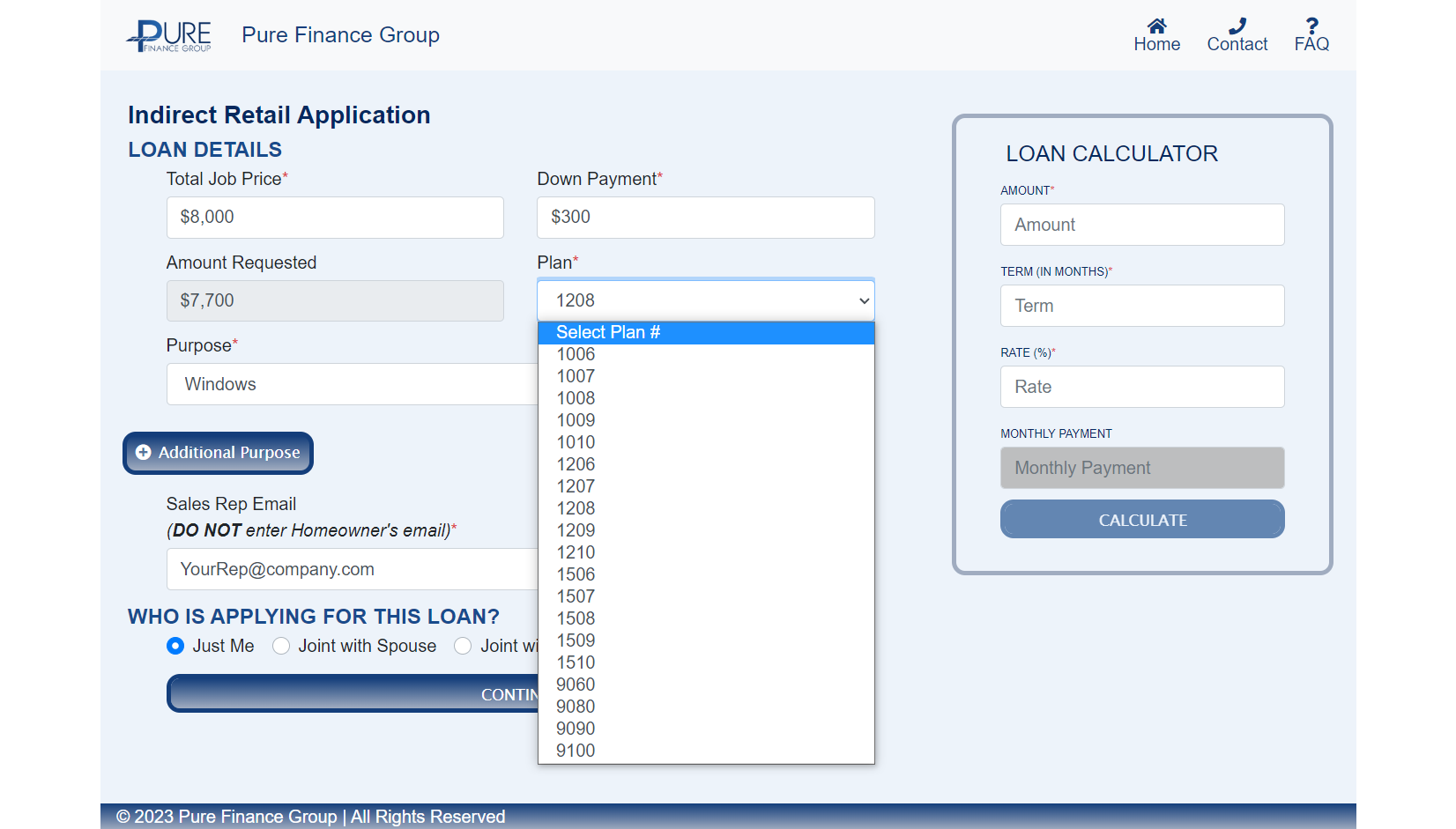
Sales Rep Email- The email of your sales rep who is handling this deal
Any decision notifications will be sent to this email regarding the status of the loan
application
Make sure that this email is not the homeowner's email...If you are having the homeowner fill this application out themselves, provide them with the correct sale-rep email to enter here
3. Enter all other information for the address of the work to be done and employment/income. Check the disclosure box and click ‘Submit Application’.
4. A decision will be emailed to the listed sales rep email when it is reviewed and it will be updated within your dealer portal.
5. Log into your portal to manage this application, change loan plan, send loan documents, and view stipulations
